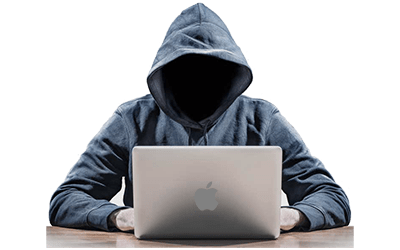Top 5 Security Tips and Tricks for WordPress
(Disclosure: We may earn a commission from purchases made from some links at no cost to you.)
If you have your own WordPress website or blog, have you given enough thought to the security of your site? Too many times website and blog owners don’t worry about the security of their site until after there has been a security problem that they have had happen to it.
Do yourself a favor and help preserve some of your sanity and keep your stress level from going up by taking the necessary website security measures now and not after a security problem has risen. Keep those would-be hackers and other ill intention people from gaining access to your website or blog and wreaking havoc on it. Secure your WordPress website or blog now, before anything bad has happened and NOT after it has been damaged or destroyed!
We have compiled our list of the top 5 security tips and tricks for WordPress users. There are many different ways that the security of your WordPress website can be improved upon, but these are what we consider both the best as well as the easiest to employ and without needing to be an expert web developer.
Top 5 Security Tips and Tricks for WordPress
1. Use a Secure Password – This one is a no-brainer! Too many times people will use a password that is easy for them to remember and use a commonly used password that countless people around the word use as well. Always try to use a password that is not a common word, name, item, etc.. Try to create a password that has a combination of letters in both upper and lower case, that contains numbers and also throw in a symbol or two.
2. Use a Unique Username – a very high percentage of people will use the default “Admin” or “Administrator” as their username. Having these as your username will make it easier for a hacker to gain access to your website because these are extremely common usernames that so many people use. Most hack attempts that any given website will receive will have the hacker use either “Admin” or “Administrator” since this increases their chance of the username being an actual user registered at that site. Always use something that isn’t common, just to make it harder for someone to gain access to your site.
3. Limit login attempts – Setting a limit on the amount of times that someone can try to login to your website can make it harder for a would be hacker to gain access to your site. If you don’t have limited login attempts someone trying to gain access can go at it until they gain access to your site. Many hackers have programs that are automated and will try to login to a given website endlessly until they gain access. Limiting the amount of times someone can try to login before they are locked out for a period of time will make your site harder to gain access to. Setting a limit of 5-6 or so login attempts should give most legitimate users of your site plenty of attempts to login. There are several plugins available that are easy to use to set a limit for login attempts for your site. Many security plugins also have this feature.
4. Use a Captcha – Using a captcha for logins and replies for your website or blog will greatly reduce the amount of automated spam comments that your site will receive. It will also make it harder for an automated hacking program to gain access to your site because a captcha can’t be interpreted by the automated program and it adds one more level of security to your website that a human hacker will have to deal with. Making it harder on a hacker to gain access to your site will many times send that person to look for another website that would be easier to try to hack. There are many different types of captcha plugins out there for you to choose from.
5. Use a Security Plugin – There are many different security plugins available for you to add to your WordPress website or blog. These security plugins will add many security features to your site and help make keeping your website or blog secure a lot easier for you. Different security plugins have varying different features. Some of the features are: limiting login attempts, scanning your WordPress files for malicious activity and/or changes, notifying you of an administrator or regular user login, blocking IP addresses for security features plus many more security features that can help give you peace of mind.
There are many different ways to add measures of security to your WordPress website or blog. These are just some of the top ways to help you secure your site and all of them are very easy to implement, even for someone that is new to using WordPress.
Implementing the website security methods listed above will help secure up your website or blog so that you can worry about creating your articles, stories and other content, instead of having to worry about the security of your site.
Good luck and may your website or blog reach the Apex in its Niche!
(Disclosure: We may earn a commission from purchases made from some links at no cost to you.)